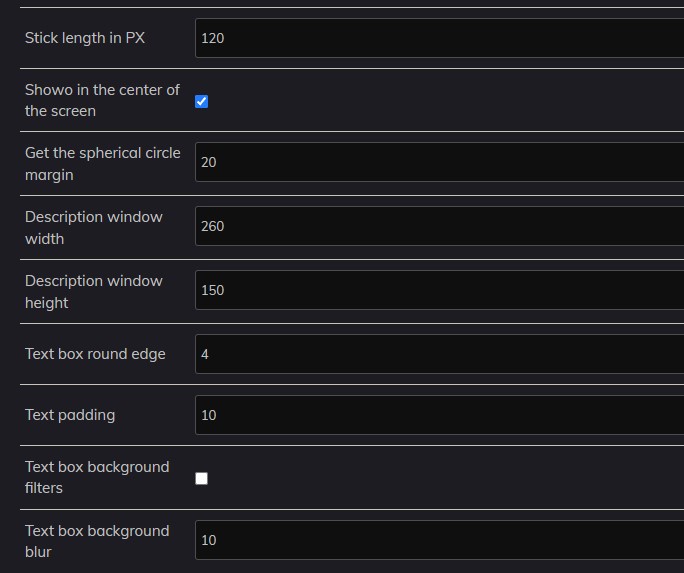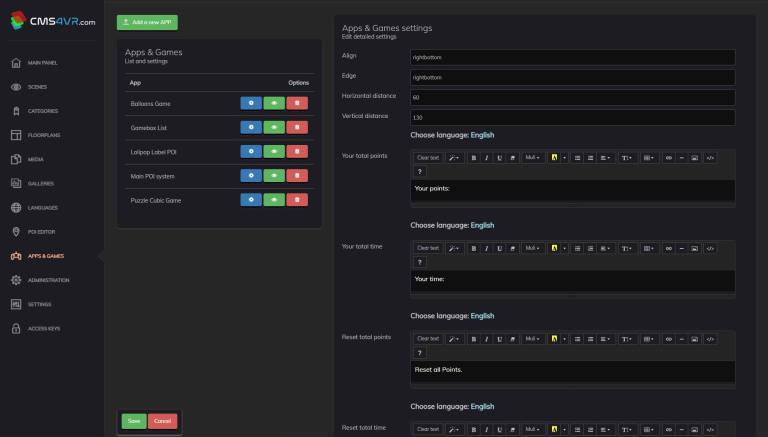The Lollipop APP
Different style of Label POI
How does this application
change the appearance of a standard Label POI?


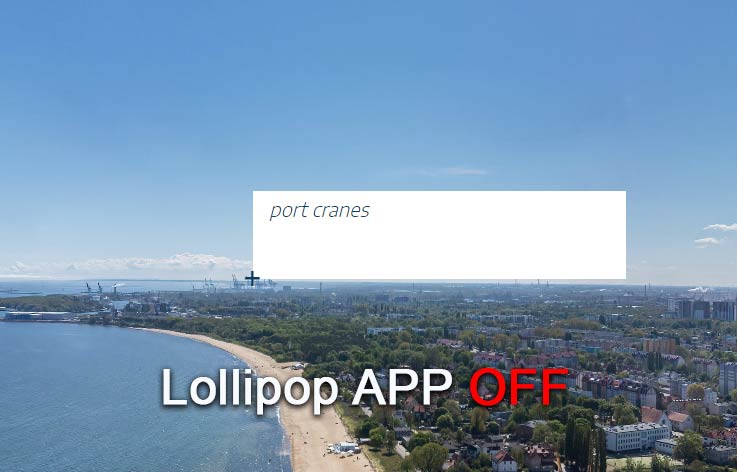
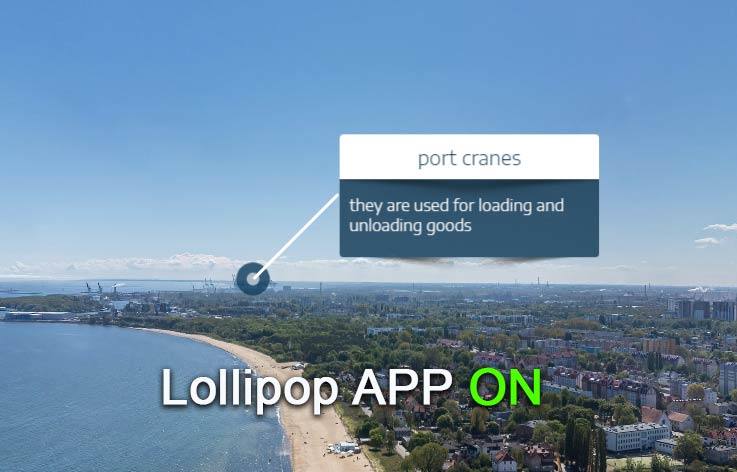
If you want to change the standard POI Label style, you can replace it with "flag style".
This application has additional settings: