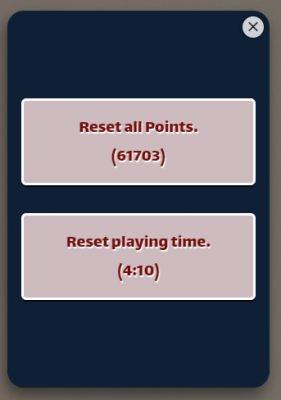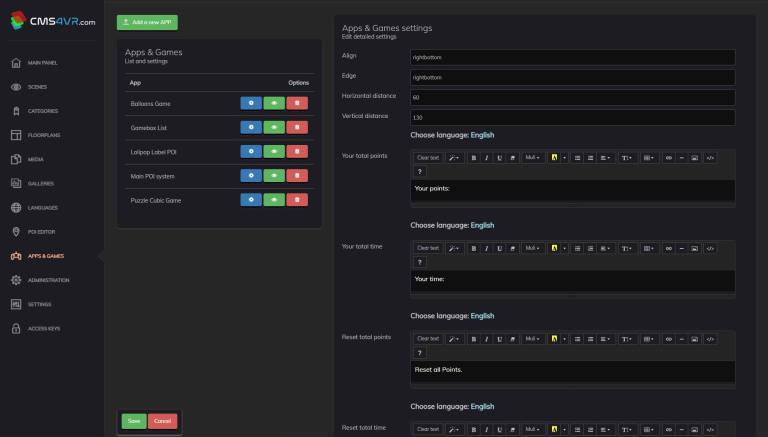The
Gamebox List APP
Management of the content and settings of the module activating the GAMES panel
This application is used to set the position of the gamebox activation button and allows you to manage the texts that will be displayed in the gamebox.